The Confessions of a Homeschooler Community##
is the official place to discuss anything of a homeschooling nature. I’d love for this forum to become a place where we can discuss curriculum, share reviews, give organizational tips, share recipes, encourage others, and discuss general homeschooling help related topics.
##What is this community about?##
The short answer is homeschooling, but the long answer is everything!
That means that you can come here and talk about parenting, homeschooling, recipes, crafts, organizational tips, etc. and anything else that you would like! My hope is that we’ll engage, encourage, and support fellow readers. Check it out by starting a new discussion of your own. For instance, if you wanted to talk about:
-
Curriculum - You may discuss which curriculum works best for you and why, or which one you’re struggling with and why. It’s all good here.
-
Recipes - You can share your favorite recipes here! Just make sure not to directly copy recipes from another website, instead post a link to that site so that we’re not inadvertently plagiarizing someone else’s hard work.
-
**Organizational Tips -**Feel free to share any tips you have on keeping the mountains of homeschooling papers, text books, teacher’s manuals, and art projects under control.
-
**DIY Projects-**Feel free to share any fun diy projects that you’re in love with! Make sure to link to any blog posts you have with eye candy too!
Those topics would be exactly the type of thing that we want
to have a discussion about.
Of course, there are some things that are off-topic and not
allowed at all. Topics like these:
- Religion, Politics, Racism, and Hate - will get you warned and eventually banned.
But you wouldn’t be one of those people, would you? So let’s
be kind and helpful. Remember to encourage others!
##Before Creating New Topics, Please…##
Make sure that you take a look around before just starting a
new topic - there’s a good chance that somebody else has already asked the same question.
-
Please search before opening a new topic, as someone might have already created the topic you want to open. Note that we do search on your behalf as you compose a new topic, too.
-
When creating a topic be sure to select the correct category so it is easier to find. It is OK to leave category blank if none feel applicable.
-
Make sure to be very descriptive in your topic, and give it an accurate title. That way it will be easier for others to find and help out.
##How to post a new topic##
Here’s a simple diagram on posting a new topic.
- Click the green button that says +New Topic.
- Next create a title - Make sure the title is clear and concise.
- Category - Pick a category for your post to go under.
- Post content Type in the contents of your text, you can add website links by clicking the ∞ button at the top tool bar.

##Add a website link to your post##
- Highlight the text you would like to link.
-
Click the ∞ button and paste your url in to create a link!
OR copy and paste the url right into your post.

##To search the forum:##
To search for something specific, click the search icon, then type in your key words. You can search for something general like “math” or you can search for more specific results such as “math u see”.

##To see all of the available categories:##
To browse through a specific category, simply click the “Categories” button and you will see all of the available categories. Click the one you wish to read through and you’ll see all of the posts within that category.
You can also click the “Latest” button (the pink one below) and the forum
will sort by the most recent posts.

##Things to Avoid Doing##
-
Please do not use signatures on your posts. Each post should be about the conversation.
-
Do not post affiliate links in posts. Nobody else will appreciate them, and you will be flagged by other users.
-
Please do not spam us with your web site link. Nobody appreciates people who sign up and then spam their software immediately without contributing. There are some exceptions, but you should first email us to ask if you can.
-
Please do not act like a troll. People posting nonsense, demonstrably false statements, propaganda, or inflaming other people repeatedly for no reason will be warned and then banned. This is meant to be a civil discussion area.
##Creating Avatars##
If you want a pretty avatar to go along with your regular forum account, you can either sign up for Gravatar with the same email account you used for the forum, or you can simply go into your profile, edit Preferences, and add the image there.
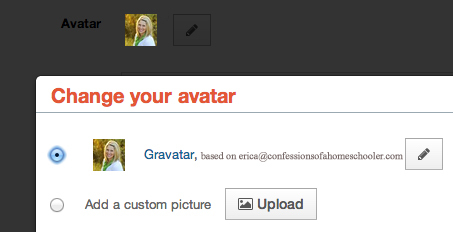
##Creating Posts with Special Formatting##
Discourse has a lot of great features, and we will eventually write up an entire guide to using it. For now, the important things are embedding images, links, and videos.
Onebox Embedding
If you want to embed a video, just put it on its own line in the editor, like this, and it will automatically embed.
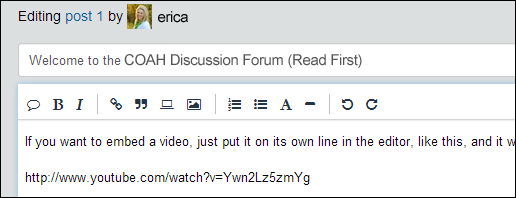
You can use the same trick for images, or for links to Wikipedia, StackExchange, and many other sites that support the open graph
protocol. For other sites, you can just add a regular link. If you don’t want to embed the item and would prefer to link to it instead, select some text and use the link button on the menu.
Embedding Images
You can add images by simply dragging and dropping the image file straight into the editor window, or even by Ctrl+V pasting a screenshot over (works in Chrome, at least).
Using Emoji
You can use emoji to express yourself - just type a space followed by the colon character, and a popup will appear to help you add symbols like these: 






For a full reference, check out the Emoji Cheat sheet - you can just click on the one you like and the code will be copied to the clipboard.
##Help Improve the Community (Even Without Replying)##
You don’t have to reply or create new topics to help improve the community - you can use the Like buttons to let people know when they wrote a good post, and you can flag posts that you find offensive or spammy.

Of course, we are very interested in what you have to say as well, so don’t stop yourself from joining the discussion.
##Discourse is beta software##
The Confessions of a Homeschooler Community is powered by Discourse, which is in beta. There may be bugs. You must use a modern browser to participate. Internet Explorer 8 just won’t work. Please post any issues in the Meta category.
So go forth, and converse. Just remember to be kind to one another.
